info - D’Mediatrix Creations Limited
Main menu:
What is RSS?
"RSS Feed", one of the most popular formats for broadcasting website contents- stands for Really Simple Syndication or Rich Site Summary. RSS is used by: news websites, weblogs, podcasting et cetera. RSS feeds provide web multimedia content, or summaries of web content, together with links to the full versions of the content. RSS delivers this information as an XML file called an RSS feed, webfeed, RSS stream, or RSS channel which means visitors that subscribe to the RSS Feed associated with this website, will be duly updated with all the news and gist and will also receive information directly on their news aggregator program such as our mobile App: "FeedReady" (Recommended)- download. In addition, whatever aggregator/reader used, they all provide a consolidated view of web contents in a single browser display. Such aggregators or applications are also referred to as RSS readers, feed readers, feed aggregators or news readers.
Where are D'Mediatrix Creations' RSS Feeds available and for what content?
D'Mediatrix Creation offers RSS Feed on all forms of multimedia contents giving you up to date relevant information about Business, Communication design et cetera. The link to subscription (via RSS Button) is found on the pages of this website.
What are the advantages of D'Mediatrix Creations' RSS Feeds?
* Your RSS reader/ our Mobile App (FeedReady) will indicate whenever you have unread stories (news feed) that is available.
* You choose when to look at the RSS feeds and they don't clog up your email inbox
* The RSS feeds are concise summaries and link directly to the main gists.
* You do not have to give any personal details to sign up to receive RSS feeds.
* Saves time as our "FeedReady App" does the snooping around for the latest published information/ stories on our website.
How do I start using the D'Mediatrix Creations' RSS Feeds?
MOBILE APP
Preferably our "FeedReady" App is available for download for mobile access. Download it here.
Install it on your Android or Apple device(s).
Subscribe now! Copy and paste the URL/ address below into the app.
http://www.dmediatrixcreations.com/x5feedready.xml
Bravo! So simple.
DESKTOP PROGRAMS (Aggregator)
Go online and find RSS reader to install e.g. a desktop "news reader" program, a web browser (most modern browsers including Firefox, Opera, Internet Explorer, Safari and Chrome automatically check for feeds) or a Web-based service: My Yahoo, Microsoft Live, Google Reader et cetera.
The subscription page will open, choose your preferred method of accessing the feed: Live Bookmarks, My Yahoo! or an aggregator etc. Note that, you can also right-click on the XML button to copy the Shortcut (or Link Location) and paste it into your RSS reader.
Enjoy!